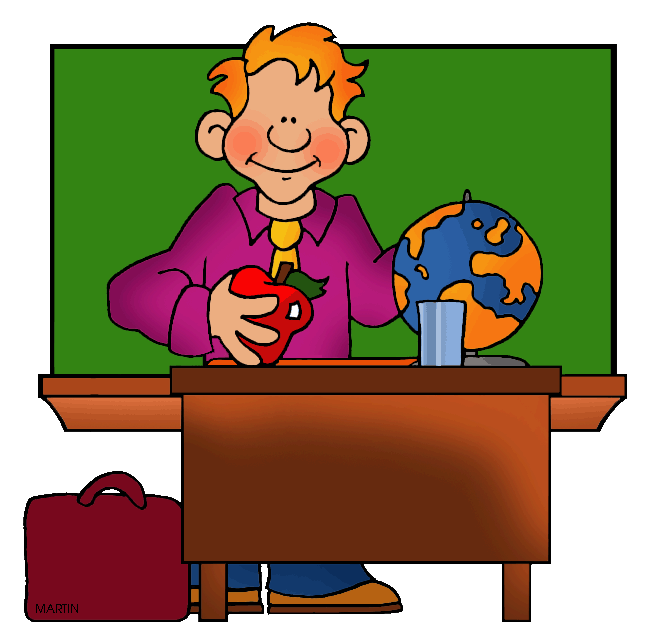top of page
Browse through over 60 educational resources. Use the filters below to navigate.
Click on any item to learn more, or click the URL to visit the resource directly.
By Category
Constructivism, Behaviorism, and Humanism
15 Best Free Printable Books for Early Reading
Dan Rooney Mac Shortcuts
Gagne's 9 Steps of Instruction
Google Docs/Drive
Image Splitter
Merlot
Pixar in a Box
Read.Inquire.Write
SlideShare
TechRadar 50 Mac Tips
British Council Teaching English
English for Everyone
World Geography Games
Code for Life
Radio Garden
4K Video Downloader
Books for Languages
Quality Matters
Houghton Mifflin Graphic Organizers
Khan Academy
MobyMax
National Atlas
Paintbrush for Mac
Play Your Way to Better Grammar!
Starfall
TedEd
WordWall
iste
English Conversation Starters
Code.org
Scratch (MIT)
Cognitive Development
Common Sense Education
English-Hilfen.de
Hughes Hip History
MACUL
PixaBay
Scaffolding
Storyline Online
Zearn
Bloom's Taxonomy
Business English Resources
Storyboard That
bottom of page